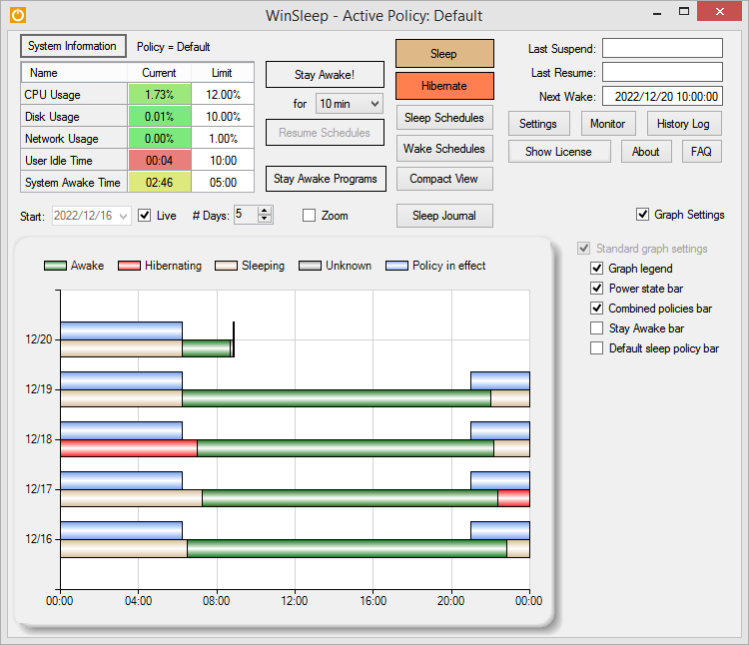WinSleep by MollieSoft 1.6.5.0
Free Trial Version
Publisher Description
WINSLEEP by MollieSoft keeps your computer asleep (while not too busy) as much as possible during periods you specify.
** Runs on Windows 7, Windows 8.1, Windows 10 or Windows 11.
** Provides a detailed time-line graph showing when your computer was awake, asleep, or hibernating.
** Sleep Journal shows when/why your computer woke up or went to sleep.
** Provides convenient Sleep and Hibernate buttons for manual use when desired.
** Stay in touch with WinSleep when you are away from home! The free program WinSleep Monitor can be installed on a remote computer to see when your home computer was awake or asleep, or to sleep/hibernate/wake it remotely.
** Shows the current CPU/Disk/Network usage percentages for your computer.
** Define multiple sleep schedules (daily, weekly, or monthly time slots), each with a designated sleep policy with its own CPU/Disk/Network usage limits.
** Set wake schedules and an optional task (program) to be run at each wake.
** Designate other programs on your computer as "Stay Awake Programs" to prevent sleep while these are running or too busy.
** Helps prolong the life of your desktop computer. Your disk drive is not spinning, motherboard is not powered, fan is not running (and accumulating dust inside the computer casing), and your monitors are in standby mode.
** Saves money! A typical desktop uses 200 watts of electricity when awake, but only a few watts while asleep. Power companies (in the US) may bill at say 16 cents per kilowatt-hour. This is .2 kilowatt-hour @ 16 cents = 3.2 cents/hr you are saving while asleep. Say WinSleep sleeps your computer for half the day; this is $.38/day = $140 per year. The more you sleep, the more you save. (We didn't even count the power consumption of the computer monitor here.)
About WinSleep by MollieSoft
WinSleep by MollieSoft is a free trial software published in the Launchers & Task Managers list of programs, part of System Utilities.
This Launchers & Task Managers program is available in English. It was last updated on 27 March, 2024. WinSleep by MollieSoft is compatible with the following operating systems: Windows.
The company that develops WinSleep by MollieSoft is MollieSoft. The latest version released by its developer is 1.6.5.0. This version was rated by 4 users of our site and has an average rating of 4.5.
The download we have available for WinSleep by MollieSoft has a file size of 1.05 MB. Just click the green Download button above to start the downloading process. The program is listed on our website since 2023-12-22 and was downloaded 106 times. We have already checked if the download link is safe, however for your own protection we recommend that you scan the downloaded software with your antivirus. Your antivirus may detect the WinSleep by MollieSoft as malware if the download link is broken.
How to install WinSleep by MollieSoft on your Windows device:
- Click on the Download button on our website. This will start the download from the website of the developer.
- Once the WinSleep by MollieSoft is downloaded click on it to start the setup process (assuming you are on a desktop computer).
- When the installation is finished you should be able to see and run the program.